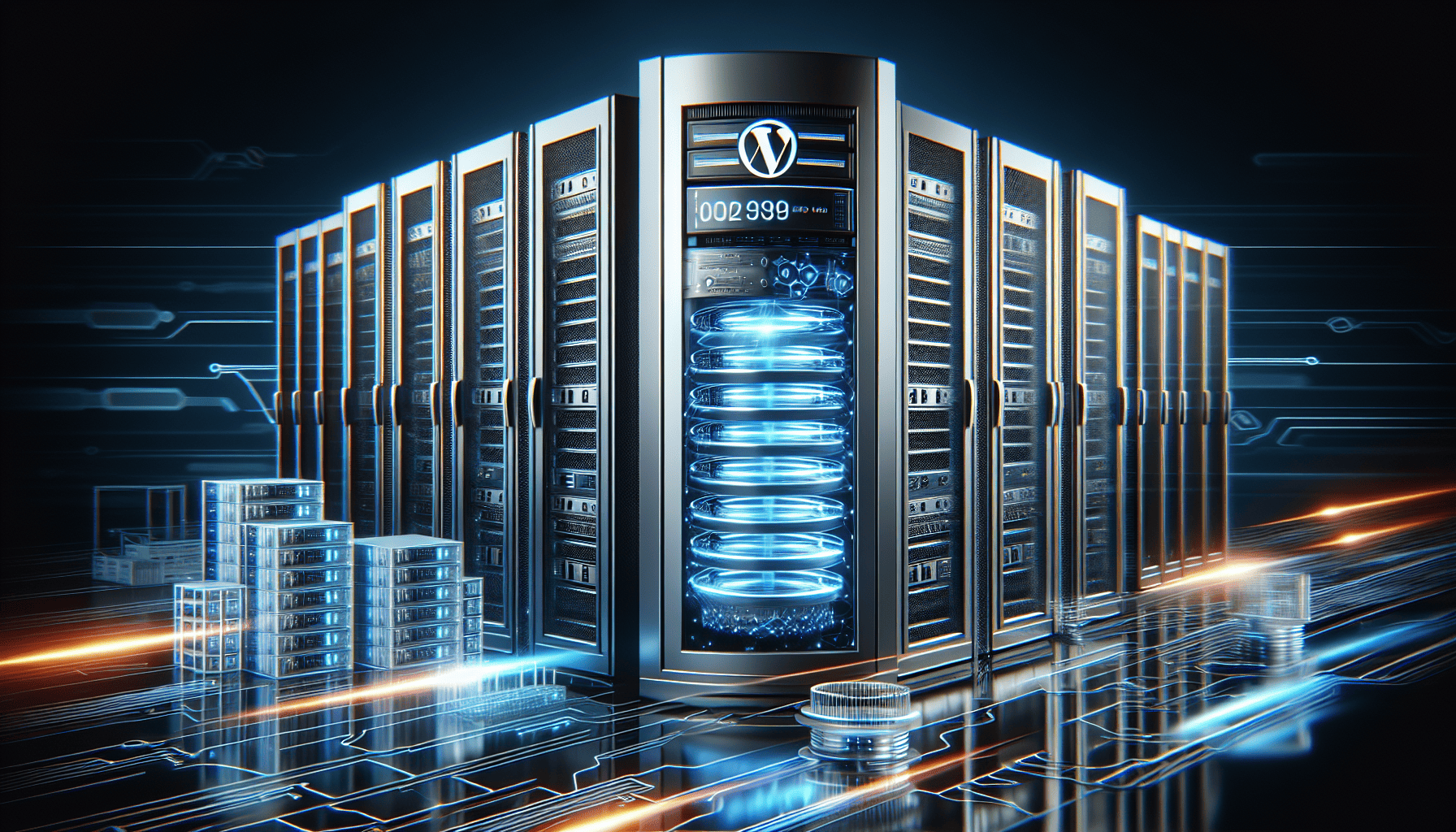In today’s digital landscape, where websites need to be fast, secure, and reliable, mastering WordPress hosting is crucial for those looking to unlock the full potential of their online presence. Whether you’re managing a personal blog, a business site, or an e-commerce store, optimizing your WordPress hosting strategy can lead to unmatched performance and user satisfaction. Here, we'll explore key components of expert WordPress hosting strategies to ensure your website operates at its peak.
Choosing the Right Host
The foundation of any high-performing WordPress site is the hosting provider. When selecting a host, look for those that specialize in WordPress sites, as they typically offer servers optimized for the CMS's unique requirements. Managed WordPress hosting services can be a particularly good fit, as they provide automatic updates, daily backups, and enhanced security features.
Scalability is another important consideration. As your website grows, you need a hosting solution that can handle increased traffic without compromising speed. Look for hosts that offer scalable resources and seamless upgrades to larger plans when necessary.
Optimizing for Speed
A fast website is crucial not just for user experience, but also for search engine rankings. A slight delay in page load time can lead to higher bounce rates and lost conversions. Here are essential strategies to enhance your site’s speed:
-
Content Delivery Network (CDN): Implementing a CDN can significantly improve load times by distributing your content across multiple global servers. This ensures users access your site from the server closest to them, reducing latency.
-
Caching Plugins: Use plugins like W3 Total Cache or WP Super Cache to store static copies of your pages. This reduces the processing load on your server and speeds up content delivery.
-
Image Optimization: High-resolution images can slow down your site. Use image compressors such as ShortPixel or Smush to optimize images without sacrificing quality.
-
Compression and Minification: Tools like GZIP and Minify can compress your HTML, CSS, and JavaScript files, reducing file sizes and speeding up load times.
Ensuring Reliability
Reliability is about more than just uptime; it’s about ensuring your site remains accessible and functional under all circumstances. Here’s how to ensure your WordPress site’s reliability:
-
Regular Backups: Always have a backup strategy in place. Services like UpdraftPlus or VaultPress automate this process, ensuring your data is safe and easily restorable in case of a mishap.
-
Security Measures: Use security plugins such as Wordfence or Sucuri Security that offer malware scanning and real-time alerts. Regularly update WordPress, themes, and plugins to protect your site from vulnerabilities.
-
Solid State Drives (SSDs): Opt for hosting solutions that use SSDs instead of traditional hard drives. SSDs are faster and more reliable, ensuring your site can handle high traffic loads.
Effective Resource Management
Efficient management of your site’s resources can lead to improved performance and reduced downtime. Consider the following strategies:
-
Database Optimization: Use plugins like WP-Optimize to clean up your database by removing unnecessary data such as post revisions and spam comments.
-
Reduce HTTP Requests: Each element on your page (images, scripts, etc.) triggers HTTP requests. Minimize these by combining files and reducing the overall number of elements per page.
-
Limit Plugins: While plugins enhance functionality, having too many can slow down your site. Regularly audit your plugins and keep only those that are necessary and efficiently coded.
Monitoring and Analytics
Finally, regular monitoring and analysis of your site’s performance are crucial to maintaining optimal functionality. Use tools like Google Analytics to track visitor behavior and site speed. Services such as Pingdom and GTmetrix can help you regularly check site performance and diagnose potential issues.
By meticulously selecting a hosting partner and implementing these expert strategies, you can ensure that your WordPress site is not only fast and reliable but also prepared to meet the demands of an ever-evolving digital environment. Tailor these techniques to your specific needs, and you'll be well on your way to delivering an exceptional online experience.